There are many apps available which take notes. You've likely heard of Evernote - one of the most popular. Another popular app is Google Keep. Yet, while it may not be as powerful as the former, its value lies in its simplicity. Here's how you can make the most of it. What is Google Keep? This is a free-form note-taking app, first announced in 2013. One of its pros lies in its simplicity. It is also prolific. You can use it on the web, meaning that it is available on all your computers and it can be used on both Android and iOS. Because it is a Google product it syncs to your Google account. This, therefore, means that it's always up-to-date regardless of which device you're using it on. But, what can you use Google Keep for? 1. Creating a grocery list: This is probably one of the most common reasons why people use Keep.
2. Meal planning: This goes hand-in-hand with the aforementioned use. You can plan meals for the following weeks and keep an updated list of what groceries to buy.
3. Work ideas: Keep can help you keep track of things to write about. You can use it for ideas you need to research, or ideas you need to pitch to your boss,
4. Random notes to remember: Are there things you need to buy for the house? Keep is a great way to keep a checklist of things.
5. A holding pen between devices: Because Keep syncs to your Google account, this is a great way to get a piece of text from your computer to your phone. Now that you have an idea of some of the ways you can use Keep, let's take a closer look at how you can make the most of it: 1. Color code your notes: As you begin to make use of Keep it can get pretty cluttered with all sorts of notes. So leaving everything in its default while color can get confusing to sort through and find what you're looking for. There is a search feature, but if you keep things organized from the beginning it will make life a lot easier. Changing the color of notes is a great way to keep things organized. For instance, you could make all your work-related notes blue, food-related lists green and hobby based notes red. So, when you need to find something quickly. To change the color of a note on the web simply open the note then click the palate icon at the bottom. Unfortunately, you won't find Keep in the Play Store for Wear. Instead, you have to open the Play Store on your watch and scroll down to the 'Apps on your phone' section. This information is for Android Wear 2.0 only. If using a pre-2.0 device, Keep should automatically sync from your phone. |
--
You received this message because you are subscribed to the Google Groups "Keep_Mailing" group.
To unsubscribe from this group and stop receiving emails from it, send an email to
keep_mailing+unsubscribe@googlegroups.com.
To post to this group, send email to
keep_mailing@googlegroups.com.
Visit this group at
https://groups.google.com/group/keep_mailing.
To view this discussion on the web visit
https://groups.google.com/d/msgid/keep_mailing/CAH3M5Ot_Gt5jWbA6PwMR3Efc3EfGnwNFHS75SQeaMNSjK%2BxU6w%40mail.gmail.com.
For more options, visit
https://groups.google.com/d/optout.
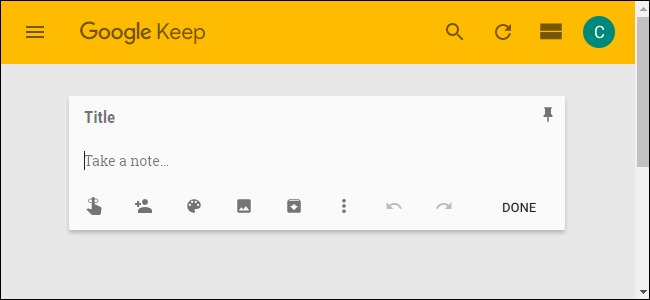
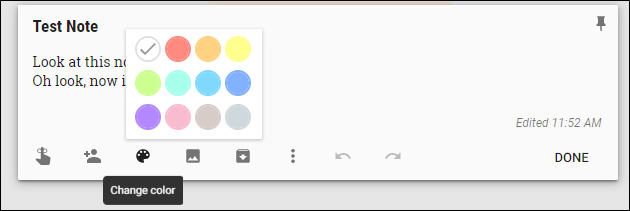
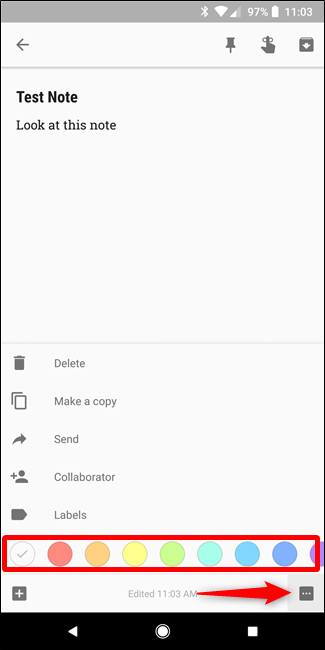
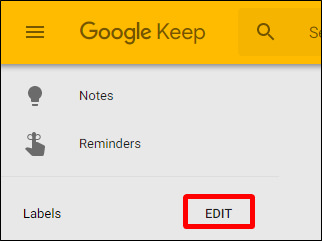
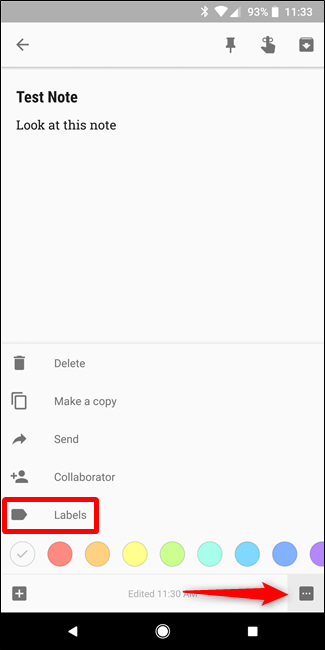
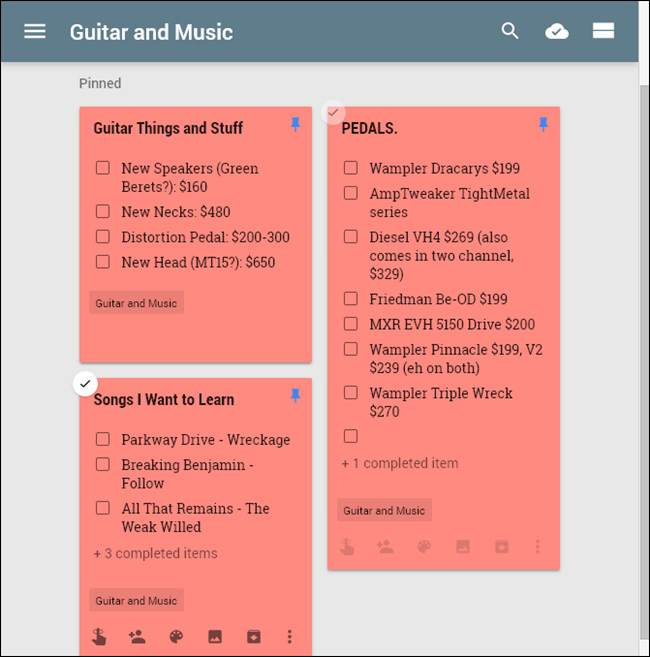
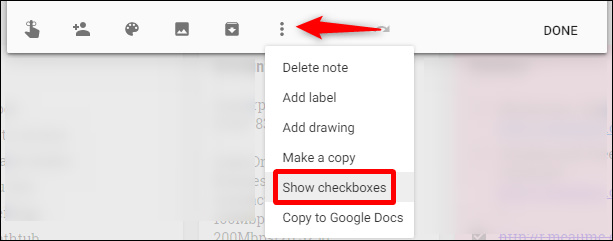
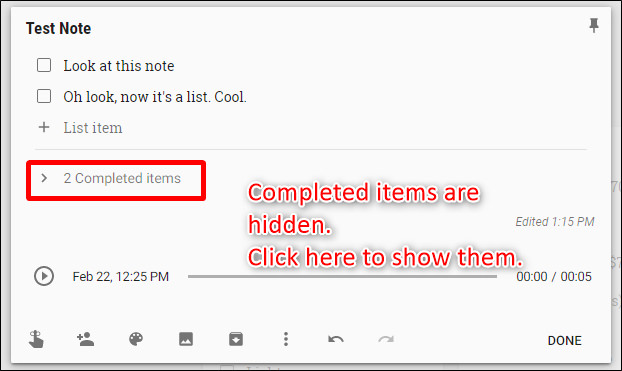
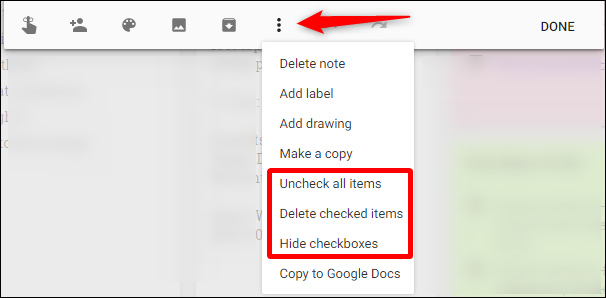
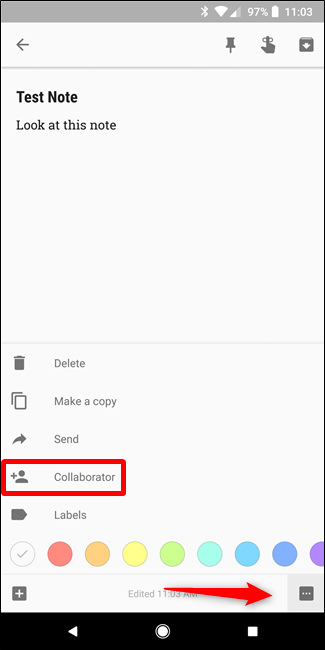

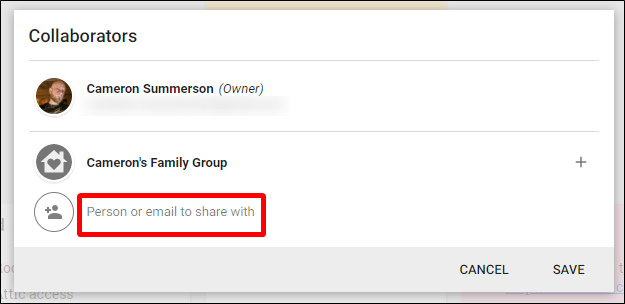
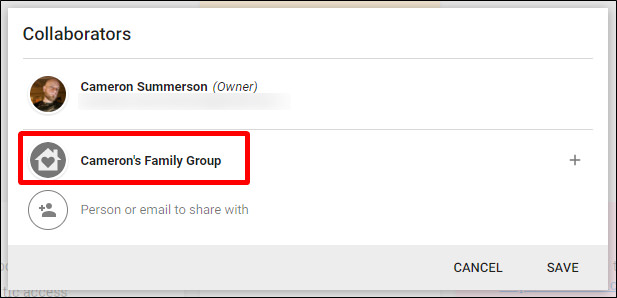
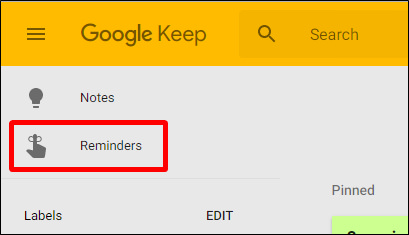
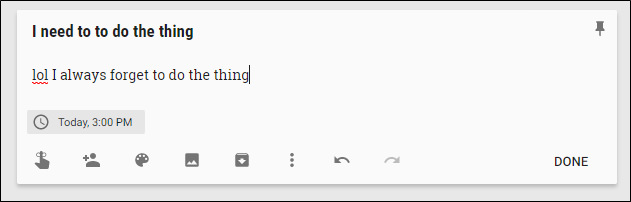
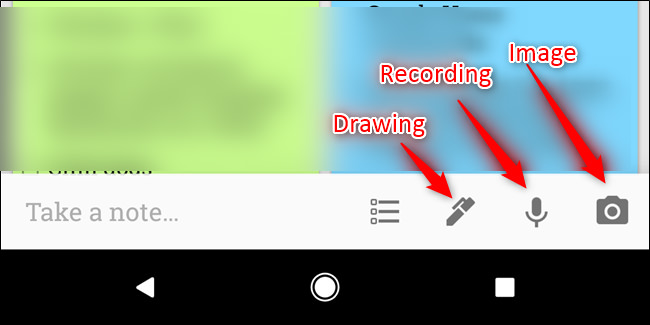
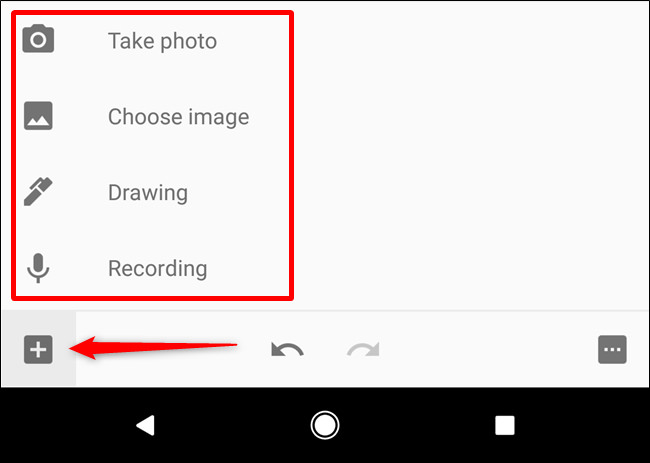
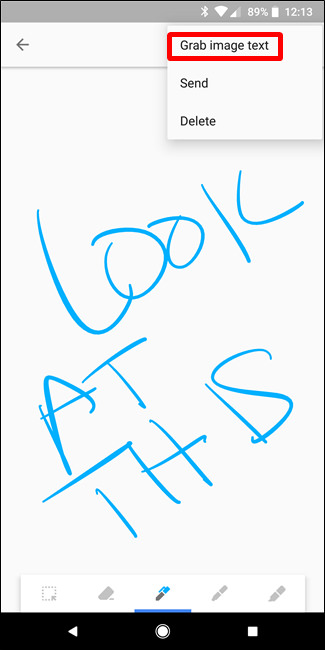
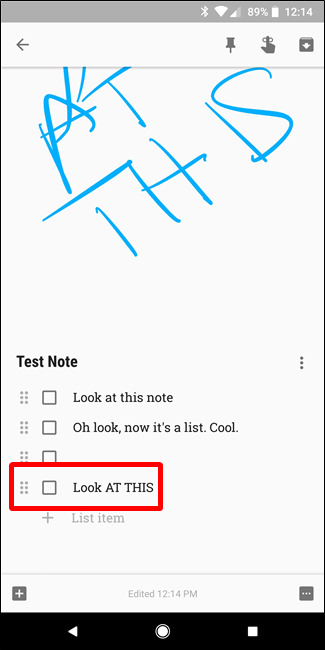
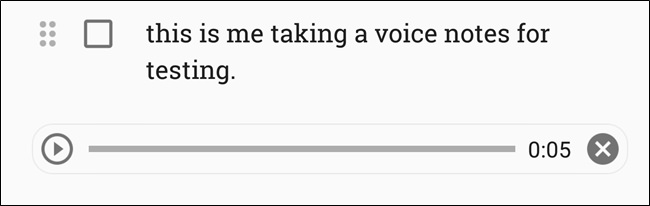
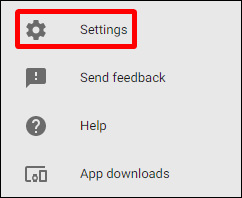
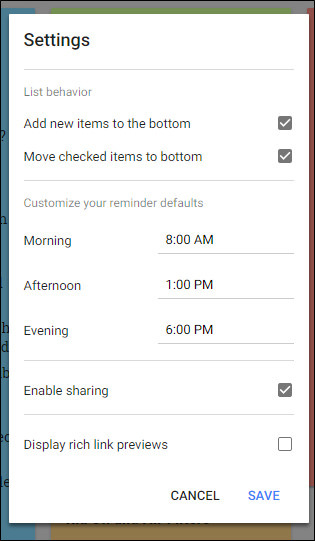
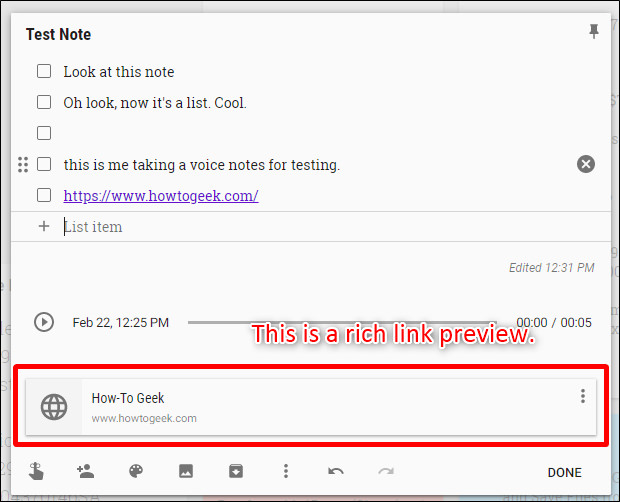
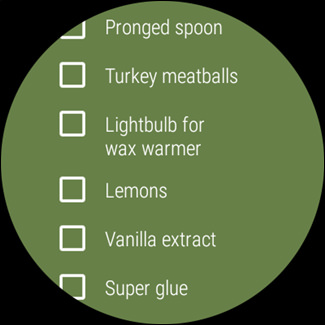
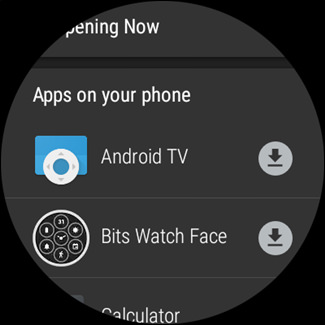
No comments:
Post a Comment