|  | |  | | |  | |  | Clean the cooling surfaces, which help disperse the heat that is given by the processor and the graphics card. Spray them with the air spray and then clean them gently with the brush. Use the brush to get to points you can't get with the air spray. | |  | | 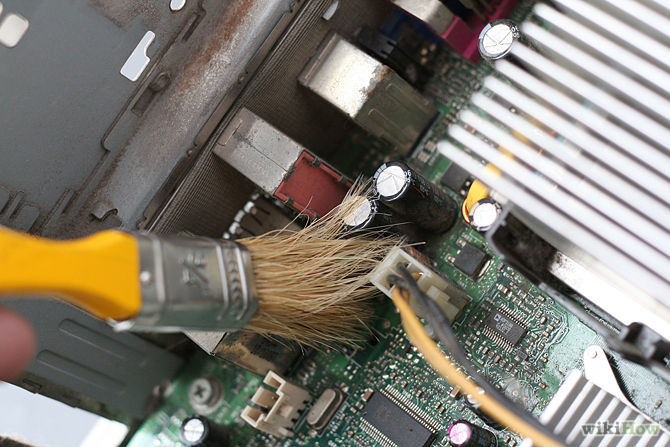 | |  | | | | |  | | |  | | | |  | | | |  | |  | | | | | | | |  | | | |  |  | | |  |  | Almost done! Now it's time to clean the computer screen. The computer screen often accumulates a lot of dust and sometimes greasy stains due to touching. This method is also good for cleaning your smartphone screen and even your television. You should be equipped with a spray bottle, white vinegar, purified water and two soft cloths. | |  | After you turn off the screen, mix some purified water and vinegar in a spray bottle at a 1:1 ration. Lightly spray the cloth, but not too much. It should be moist but not wet. Then, move the cloth in a gentle, circular movement across the screen. Don't push too hard against the screen, and make sure to keep to a gentle movement. | |  |  | | | Dip a second cloth into the purified water and squeeze it. It's important that the cloth doesn't drip, but stays only moist. Wipe the screen from side to side with a gentle yet steady, and clean all the smidges or visible stains. |  | 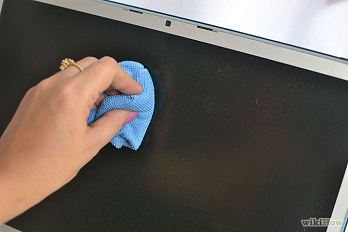 | | | |
|
--
You received this message because you are subscribed to the Google Groups "Keep_Mailing" group.
To unsubscribe from this group and stop receiving emails from it, send an email to
keep_mailing+unsubscribe@googlegroups.com.
To post to this group, send email to
keep_mailing@googlegroups.com.
Visit this group at
https://groups.google.com/group/keep_mailing.
To view this discussion on the web visit
https://groups.google.com/d/msgid/keep_mailing/CAH3M5OvPj_wwGdxW51_r6X-fkqFkrxiex-Kt244XmyhgybXUXA%40mail.gmail.com.
For more options, visit
https://groups.google.com/d/optout.





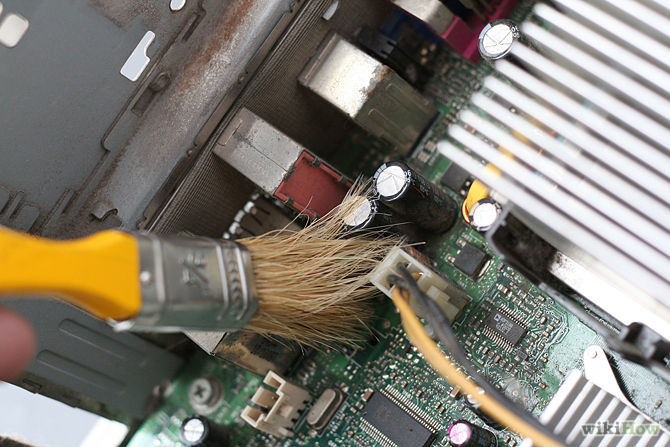
















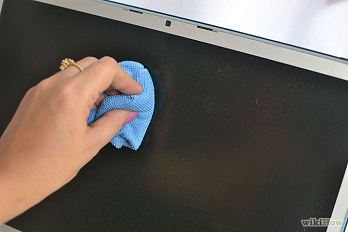
No comments:
Post a Comment