You received this message because you are subscribed to the Google Groups "Keep_Mailing" group.
To unsubscribe from this group and stop receiving emails from it, send an email to keep_mailing+unsubscribe@googlegroups.com.
To post to this group, send email to keep_mailing@googlegroups.com.
Visit this group at https://groups.google.com/group/keep_mailing.
To view this discussion on the web visit https://groups.google.com/d/msgid/keep_mailing/CAH3M5OtiLXQYvpbnfDxkp-uB%3DzOvtqpe1LjdnD8-RhiF307Uug%40mail.gmail.com.
For more options, visit https://groups.google.com/d/optout.
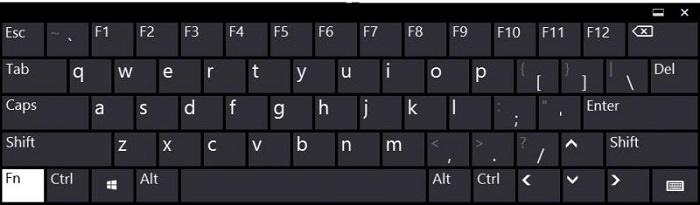












No comments:
Post a Comment