A Ridiculously easy and fun way to compare 2 lists
See the screen-cast aside to see how this works (click here for a detailed demo). |
M Junaid Tahir
Previous Post Tech: The world's first talking parking ticket
 | Latest tweet: Tech: The world's first talking parking ticket: The world's first talking parking ticket has been developed to... http://t.co/exLSBeXJn5Follow @JunaidTahir  Reply Reply  Retweet 10:09 Jul-21 Retweet 10:09 Jul-21 |
You received this message because you are subscribed to the Google Groups "Keep_Mailing" group.
To unsubscribe from this group and stop receiving emails from it, send an email to keep_mailing+unsubscribe@googlegroups.com.
To post to this group, send email to keep_mailing@googlegroups.com.
Visit this group at http://groups.google.com/group/keep_mailing.
For more options, visit https://groups.google.com/groups/opt_out.
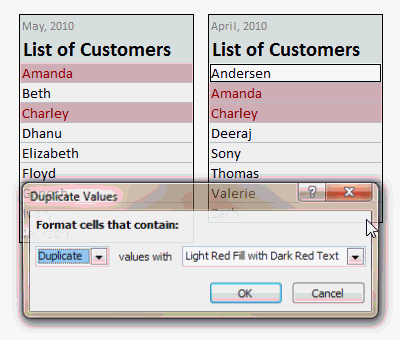
No comments:
Post a Comment